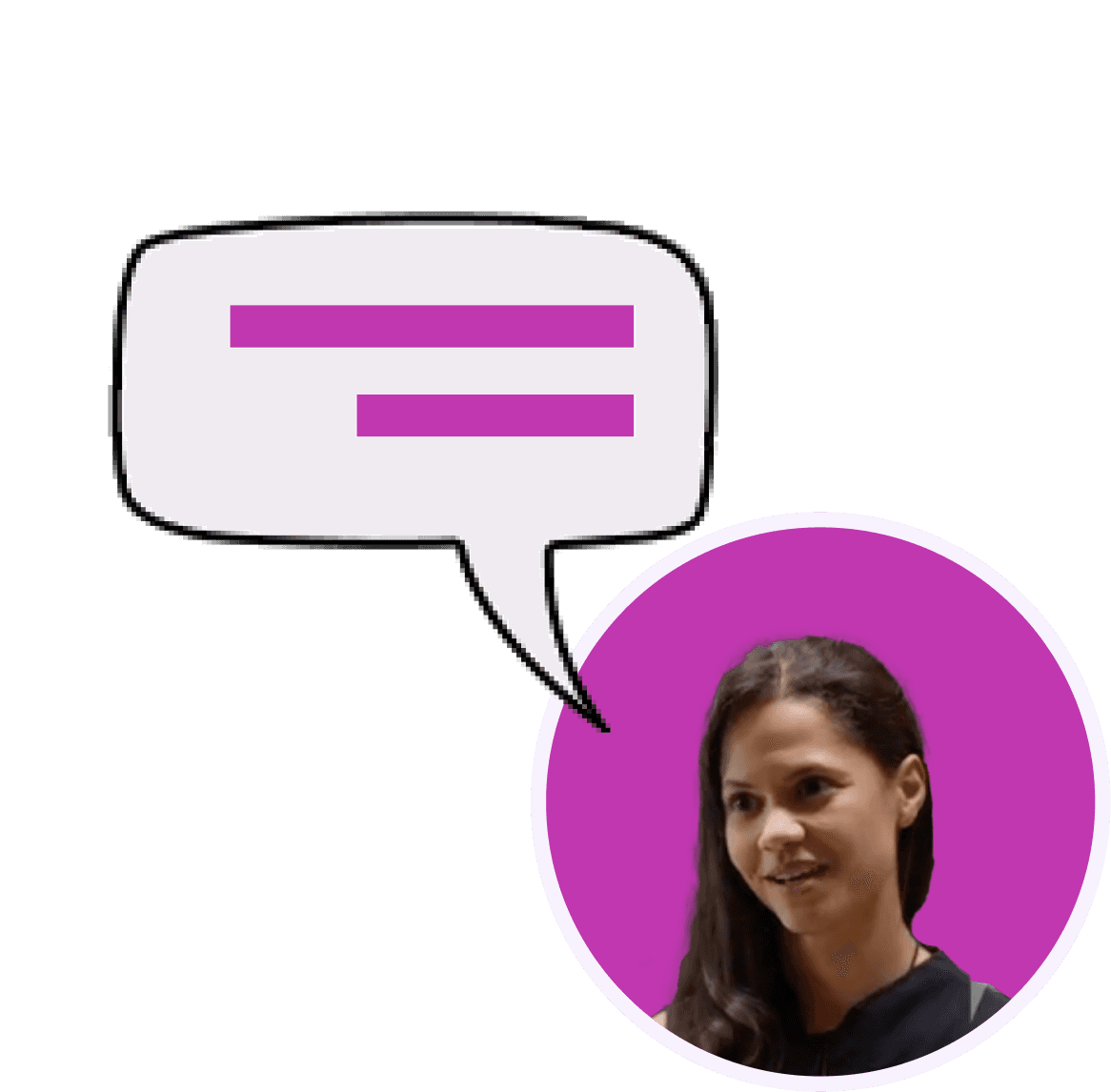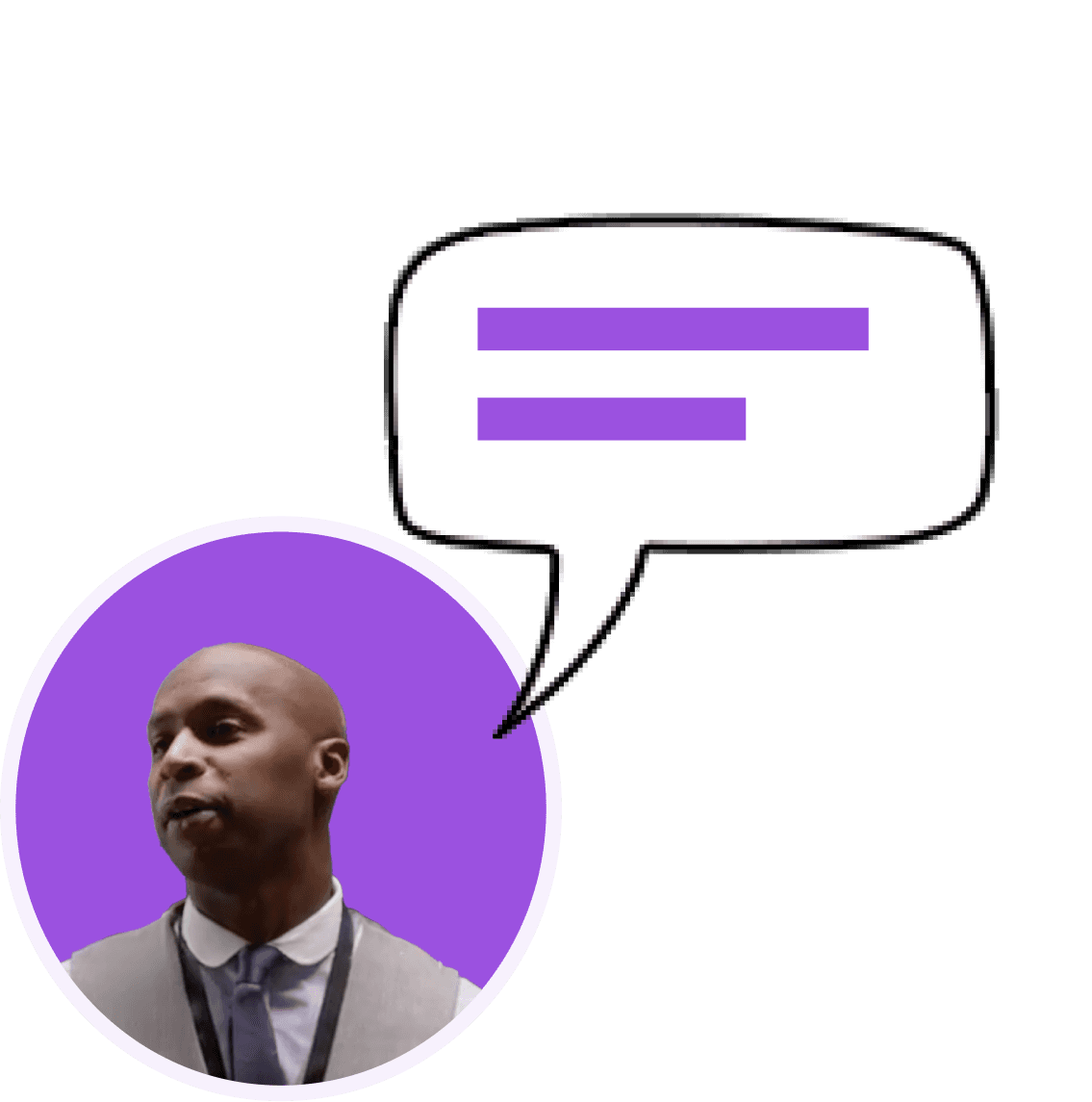FAQ Guide
What is Congo?
Congo is an ai wearable that records, transcribes and summarizes your in-person conversations. Designed for conferences, our device easily clips onto your lanyard and pushes all of your conversations to our mobile app.
How do I start using Congo?
Download our mobile app available for both Android and IoS and start by signing up. From there, the app will prompt you to pair your Congo device. Simply hold the top power button for 1-3 seconds to turn Congo on and then the app will prompt you once it has been paired.
I paired my Congo, now what?
To start capturing your conversations, simply click the center button once to start recording and click it once more to stop recording once your conversation is finished. Once you stop recording, the audio file will be automatically pushed through to the mobile app and you will see it appear under “conversations.”
How do I know if it’s recording?
Recording
Idle/Not Recording
How long does it take for the audio & transcript to load in the app?
Audio decoding is dependent on the file size. Conversations 5 minutes or less should decode within in a minute whereas longer conversations can take a few minutes.
What happens if my Congo gets disconnected from the app?
All audio files are stored locally on the device so as soon as your reconnect your Congo, the audio files will push through.
How long does the battery last?
Congo gives you up to 6-8 hours of constant run time.
How will I be able to differentiate the conversations?
In the app you can click the command button (◼️➕) to the left of the audio file and then click edit. The app will then prompt you to add in associated fields (name, email, etc.).
What’s a playlist?
When adding details to the conversation, you can add tags (I.e. good lead). Those tags will then populate under your playlists so you can filter/organizer your conversations accordingly.
Do I need to notify people the conversation is being recorded?
As best practice, we recommend asking for permission to record. If you say something like “Do you mind if I record this conversation so I’m not scrambling to take notes” then often times the prospect will consent.
Can I use this for more than just conferences?
Technically speaking, yes. However, we designed this specifically for the conference use case and streamlining the lead retrieval process for them.